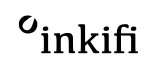How to take perfect Instagram Photos

Artists: Jiri Siftar
Instagram account: @jeera
Number of followers: 205k
How to Take the Perfect Instagram Picture: A Comprehensive Guide
With the rise of social media, almost everyone is a photographer, but not everyone can take good Instagram photos'. Taking photos for Instagram requires more than just pointing and clicking.
If you want to up your Instagram game, here are some tips for taking the perfect Instagram picture, every time.
1. Choose Your Preferred Camera
Instagram is generous enough to let you snap your image in whatever camera app you wish (even with a DSLR camera and import your shots into Instagram).
Feel free to find your own way of shooting but keep in mind that there are different camera apps which may give you different options, different limits and thus very different results.
The fastest way of using Instagram - actually using the Instagram app for shooting with it's square view finder might be helpful in certain situations, but chances are it's rather limiting. I often find my perfect part of the picture slightly off the centre and I love to be surprised by things I didn't actually focus on during the shot.
By cutting off the sides of the image I'd never have see them! If you do street or action photography, you have probably acquired burst technique, as you may have zero time to check your composition or light while watching out for lamp posts, traffic and angry hobos.
Apps that give you quick shutter speed and capture whole scenery would be more than useful here. Or maybe you'd like to be more creative with the light and control your exposure.
All this boils down to the fact, that you'll be better off using your phone Camera app, or another type of app to take a photo. Tune the app up for your style for the best photo.
Get creative and learn how to take professional looking photographs that you love.
iPhone Camera Tips for Instagram Photography
The native iPhone camera will let you burst an infinite series of quick shots. It will also let you shoot with volume buttons, which is priceless even for "selfies" with the back camera.
It will allow you to lock focus and exposure (AF/AE lock) and have more control over the light and depth of field in your shots. Just tap into the light area of your image on a sunny street and then recompose into some shadowed space.
You'll see the difference and you can use it for creative silhouette shots or interesting high contrast shadow play.
Remember the Rule of Thirds
No need to mention that you'll get a grid of thirds in your viewfinder. Follow the rule for straight and better composed shots and maybe most importantly that the Native Camera app is always fastest to open through the upward swipe on the lock screen.
Never miss the shot again while waiting for Instagram to open!
HDR Function
Native Camera app gives also gives the HDR function, which becomes incredibly useful on steady, non moving, scenes with differently lit areas. This is because it pulls the best out of underexposed as well as overexposed parts of the composition.
Just remember to have an extra steady hand or lean your iPhone on something stable for that moment such as a stand. (To active the HDR function simply open your camera and click "Options" in the middle of the screen.)
iPhone Camera Apps
There are also plenty of specific apps that will give you even more control and options to unleash your creativity.
Just to mention a few: CortexCam employs some sophisticated algorithms to de-noise image and bump up the resolution (also works incredibly well on an indoorfront camera selfie) but you need to find the right situation for this app as kind of long exposure works tricky on moving objects.
SlowShutter app will give you perfect control over your shutter time (and it'll take care of ISO, EV, f-stop and other settings pro photographers would care about but you don't have to) which is awesome for night-light shots or waterfalls, of course with timer snap so you have enough time to put your hands off of your phone to keep it steady.
Even the popular and truly great Camera+ app has awesome features for snapping, you can split exposure and focus target areas, you can use timer, pseudo-stabiliser, burst mode, horizon indicator and several other great features.
What you should take from the above tip is that iPhone (and some other smartphones) have a very good camera and if you spend a little time exploring good camera apps, you may hugely improve your shooting skills and pictures you take.
2. Create Your Own Style
You may come up with anything interesting (and legal) and you may get the large audience excited about it. Therefore your shooting approach will always vary according to your style and interest.
Street Photography
Street photographers prefer people around to be unaware of being shot and behave naturally. The iPhone is then better than a larger camera for this and your physical approach is a key to great shots.
Take a look on stuff that @koci or @thomas_k are doing. They getting close to people, they keep low profile, have a great intuition for composition and predict very well which way are people going to move.
I saw @thomas_k in action a few times and he's employing even the most obvious tricks to get his shot, such as pretending to tie up shoelaces.
Nothing wrong with it if it gets you a great shot!
He also usually takes a lot of shots not looking at the display and then finds the best one among them later.
Object Photography
If you decide to focus on objects, whether urban or natural, then take your time to find the best angle and composition. You'll need to walk a lot for the right shot, don't expect the great shot to come to you easily.
Focus on such qualities as sharpness, light, and visibility so that your images are intelligible and visually pleasing. Think about the depth of field if spatial perception would be beneficial for the composition and also consider the context of the object. A picture of a huge tree might turn out much more interesting if you wait for a little to get some walker or a cyclist into the context to illustrate its size of it.
Patience is a key element for many shots, even the simple street or architectural ones. Often it's truly worth waiting to get the right amount of right-looking people into the shot. Or this stylish black cab instead of that ugly white van.
Photographing Friends
Photographing your friends and your life might sound fairly simple but remember your pictures should be interesting and comprehensible for other people too, so think about it when you choosing the right moment or arrange your friends into some group-jump action.
Again, context might get such shots much more interesting (take two steps back to reveal the whole VW van behind) and atmosphere and natural feelings can translate much better than some staged situations. For example on group shots, I take a bit sneaky approach on my friends to shoot secretly few shots before and also loudly provide them with the guidance for smiles or with "3-2-1-now" but then I keep shooting for a few more seconds while they think I've finished and reviewing shots. Those pictures usually turn out way better than the staged ones.
With pictures of people, the best shot is usually the one with their most natural facial expression. People appreciate other people to be natural, rather than perfect.
Don't mind if your friend complains how her photos look or if she looks better on the other shot. If your gut feeling is her expression is more natural and real on the one you picked, go with it and viewers will appreciate it better (unless she dumps you).
It all might sound like a bit tedious process to get a perfect Instagram picture, but if you practice your shooting, study your shots, learn from it and know what you want, it might be just a snap of time.
Try to appreciate the place, objects, or situations first, and then try to take a few shots rather than in the opposite order. That might be good for your shots as well as your life. Finally, to save and display your shots you can create a photo album so your friends and family can also see your beautiful shots.
3. Think About Lighting
Although this may sound like something that is obsolete in mobile photography for many, digital images are still just the representations of captured light in time, as they were 50 years ago.
Technology is sure different, but the physical nature of photography remains. Therefore you should think of light and image composition, to actually translate what you see into the best possible still.
It doesn't need a physicist to understand basic facts that might help you. All you need is to observe differences in your images in different conditions and situations and learn. You can use natural and direct sunlight to produce hard shadows and contrasts. This might be bad for portraits but great for silhouettes or reflections. Overcast dispense daylight softly but cools down all colours and lowers the brightness.
- Shoot that beautiful tree against the blue sky rather than cloudy if you strive for the bright, positive colours.
- Focus on a misty atmosphere or soft details when clouds dominate the sky.
- Use sunlight for some creative reflections in architecture or water and pay attention to interesting shadows.
In other words, use light to your benefit.
Take Advantage of 'Magic Hour'
An hour after the sunrise and the one before sunset are called "magic hour" by photographers because the low sun creates very specific, soft, and dispensed natural light with warm colours which can turn even bleak landscapes or scenes into outstanding ones.
Try to use these hours to take your shots and see the difference from normal daylight hours.
Apps on your iPhone will let you control at least part of the effect the light has on your images. That's what photographers call exposure and you may actually notice AE/AF lock indicator when you tap and hold your finger in a camera view. It means Auto Exposure/Auto Focus and to be locked means that camera won't adjust these automatically if you recompose your shot. It may sound a disadvantage but for creative photographers, that's actually a quite powerful tool.
Note differently lit areas of your scene and play with lock and composition. Of course, every great idea can be mis - used so don't take the brightening or darkening of your image too far. Overexposed images lack details in light parts, underexposed might be just way too dark to convey any information.
Don't rely too much on editing
Clever photo editing might help a lot, but if camera sensor got way too much or too little light, the information is simply not there to work within editor.
As a rule of thumb, if you're shooting for example landscape or a street and you can't decide whether to expose into the light parts or dark parts and going middle keeps some parts overexposed, take rather a darker image as the chances you'll get some details through editing are bigger than the opposite.
4. Think About Image Composition
When you taking Instagram photos, don't forget this tip: try to formulate what are you actually going to show, what is the most important or interesting quality in your scene. Is it the structure of the object? Symmetry? Size? Colour? Atmosphere? Such appreciation should influence your composition.
What is Composition?
Composition is simply the way you put your subjects into your frame. How big you gonna make them by getting closer, what angle you'll use to depict them, what will be the juxtaposition of objects, if you'll use symmetry or eye-pleasing rules of thirds and so on.
Composing good photos certainly has its rules, but for most parts it's rather non-technical aspect and you should really follow your guts, taste and creativity. This is one of the strongest aspects of a picture taking where your talent and taste is more important than technical skills or knowledge.
If you want to show how big some buildings are, keep something of a familiar size in the frame too - car or maybe a tree, and find the angle to exclude any other object you don't want to show so viewers can instantly focus on what you're showing.
Ask yourself what your trying to capture:
- Is it rather the interesting surface? If so, get closer and frame only interesting part of it. Find patterns or reflections that illustrate it best.
- Are you going to show the dynamics of some movement? Compose the shot from the side and choose contrasting, not busy background. Then pan your camera with the moving object to get "blurry" background and convey the movement to your viewers.
But even small and simple things helps to take more pleasing compositions. Did you notice that small piece of a tree branch in the corner of your shot? Cut it off, because viewers brain did and it drags its attention from your subject. Same for feet, hand or bag of someone, who's actually not in the shot, but part of him is peeking in there.
Sacrifice the mess, that is not important and disrupt users' focus for the things that you actually want in your shot.
Cut your square smaller to make it better focused, and if you didn't always keep the grid in camera app on. It's dividing your scene into thirds and gives you hints, where to put your subjects (go and read more about rules of thirds in photography!). It also helps you with symmetry and helps you with keeping horizontal lines horizontal.
Yes, you should avoid tilted water surfaces and keep vertical lines in the middle of your shot truly vertical if you strive for perfect Instagram. And if you're not that patient during the shooting, use straightening tools in apps afterwards. Crop and straightening tools are your second and last chance for a great composition, so use and master them and have an extra fun with your shots.
5. Bursting Shots
We should be aware that bursting shots like crazy doesn't automatically give us ultimate certainty in catching the best moment or having the perfect shot in the camera roll. It only increases our chances, especially in quick, unpredictable situations.
Traditional photographers say that the great shot needs to be walked to, that it needs patience and preparation, so they need to only shot once or twice, being focused on the right moment and be sure they didn't miss out.
As with many other things, the truth is probably somewhere between. Don't get spoiled by the possibility of the rapid and virtually endless shooting, but use it inappropriate moments, if things happen quickly if objects pass around without giving you time to prepare.
Burst and then pick the best one. But whenever you have a chance to test your shots, get prepared, think through your scene, consider light, consider background, take your time and do it wisely. It's the way how to be prepared quicker next time, how to get things right at the first time and how to learn.
6. Use the Trash Bin
Assuming you took a lot of shots, remember that the trash bin is a photographer's best friend, you don't have to create framed photo prints out of every image you take!
I personally trash about 80-90% of my shots.
If I took 5 shots of the same scene, even from different angles, I'll compare them thoroughly and then ditch the worst one until only the single best one left. It might sound dangerous, but I learned not to regret such decisions and follow my gut feelings.
Following your gut is where the composition and intuition again play the most important part. It usually isn't that obvious in the moment you taking the shot. The camera sees differently and however you might think the best one will be the one you did e.g. on your knees, it quite often turns out surprisingly and the best one could be the one you didn't anticipate at all.
So, when you browsing through your shots, look out for the composition and angle describing the scene best and most simply. You don't need to show everything that was there, remember to focus on what's important and cut off disruptive elements.
Try to pick the one Instagram photo where everything is clear at the first sight, with no ambiguities or confusing juxtapositions. The other shot might also showpiece of that beautiful door on the side, but if it takes attention from the main subject, avoid it. Also prefer shots without obvious mistakes as poles going off of your friend's head, half-cut hands, or white vans ruining a quarter of the scene.
To sum it up, main approach I'd like to advocate here to help you post better Instagrams is to be gutsy when it comes to deleting versions, attentive to details as well as pleasing composition, and following your first impression when choosing the right image to edit and post. So next time about editing.
7. Edit Your Photos
There's are gazillions of editors and some of them might get pretty persuasive promotion across media. And some of them are actually quite good.
Editing Apps
From time to time I use specialized editors for some specific effect: TiltShift Generator, if I'm after more control in tilt-shifting, ReTouch, when that piece of rubbish ruins beautiful pavement or Analog, for it's beautiful black and white treatment. But it's quite rare and specific. 98% of my shots needed only Camera+ or Snapseed or both.
My advice then would be - get familiar with these. Play with them a lot, test them on your old shots, see what different features and filters changing on your images. Once you'll be sure you know how all its features work (and it's not an awful lot, which is actually great!), you'll be much more happier to edit your images.
Because you'll be more confident you do what you want to do, you'll be able to develop your editing style and become consistent, instead of just arbitrary and unrepeatable alter images. Of course, unless randomness and serendipity is what you're after.
Edit Consistently
If you wonder why I advocate consistency in your edits, then it's because you're way more prone to get new followers, if your Instagram feed feels consistent.
Find Your Style
Ask yourself how often you've decided to follow someone because of one picture and how often you checked his feed first to see whether you'll see more pictures like this.
If you want to be followed find your style.
And if it's not just through a specific subject, you can reach that through editing. Develop your signature. Try to apply same editing process on different shots, learn from it, because same editing might work differently on different images so you're more likely to use a range of approaches to reach similar style. But that's the beauty of it and as a former graphic designer I can tell that iPhone is an incredible machine and apps like Camera+ are fantastic pieces of software to do these edits.
Learn to Love the Editing Process
I love editing because it can magically turn a dull picture into a stunning Instagram. It allows me to put my style on the image. And it's fun when you know what you're doing.
8. Have Fun With Apps
If you haven't found your favourite app(s) yet, go for for Camera+ and Snapseed and take your time to master these apps. If you already have a lot of solid photos on your phone and have fun turning them into outstanding ones.
Camera+
My weapon of choice is Camera+. I've tried loads of apps that claim to be ultimate or special tools, but I haven't found any so well and smartly build as Camera+ for day to day editing needs. It's solid, robust, never crashes and it's design is great, also a big difference from majority of other apps is that it's a non-destructive editor. A sweet music to our Photos generation.
You can always get back and change things slightly or even return to the square one+. That's great because your decisions are reversible and thus you don't need to play all or nothing and think twice before you do something. Camera+ holds copies of pics in it's own Lightbox (which is also shareable between devices thanks to iCloud, so you can unleash yourself on iPad too!) and all edits can be taken away.
You can have different copies, you can commit changes you're happy with and add another "layer" of changes if you wish. These abilities seems very important to me as I tend to put an Instagram filter on top of other edits, but they might clash with previous edits sometimes. If I can get back to C+, tweak edit a bit to go better with Instagram filter, I'm the master of my edits :)
C+ doesn't have "vast variety" of filters, which is actually good!
I use only about 3-4 filters and I know what they'll probably do with my image so I don't waste my time browsing tens and hundreds of different filters other apps claims as advantage.
Look at edit section "Scenes" and "FX effects". Each supplies just a handful of presets and you only need to combine one of each. Clarity scene is magical thing but be careful, doesn't work for everything and other scenes might be more appropriate quite often. Then you just add a bit of FX effect, I never use 100% of any of these.
Find your 3-5 useful and then mix just one of them to the image gently, sometimes even 20-30% makes a great result.
And that's it.
Snapseed
Snapseed is then a tool that gives you more control, everything can be mixed in 0-100% or even -100% to +100% which is great. There's all you need to edit image, but what I'm missing there is the ability to give image a different tone without going too retro.
The only section in Snapseed that can be used as "FX effect" in Camera+ is "Vintage" and you can guess from the name, it's way too retro for me.
But other than that, Snapseed gives you all you need to:
- Tune up image
- Shine out important parts
- Drag details to attention
- Correct exposition mistakes
- Straighten horizontals
- Sharpen details
- and so on…
Snapseed is using pretty sophisticated algorithms to improve your shots and if you use them wisely and reasonably, they will work perfectly for you.
Snapseed is not using terminology and interactions from pro tools, so you don't need to drag curves or understand histograms.
Everything is very well organised in sets of parameters, and if you take time to learn what different parameters do and how they can be helpful, Snapseed will reward you greatly.
Snapseed also allow you to compare your edit with previous state quickly and that also helps to remain subtle and decent as you can spot the difference easier.
Again, you don't need to use all tools and features there, not even all parameters. Just try them, learn what they do, and you'll soon find out which one can be helpful for what. Even very subtle tools such as Center Point can give your images distinctive quality when used properly.
More Apps to Help Take the Perfect Instagram Picture
I bet there's plenty of you happy with other tools, but let's mention really good apps such as Picfx, Super Retro or Afterlight and whatever works best for you is fine.
If you're a novice or you're not entirely happy with what you get, give a spin to C+ and Snapseed or try to limit the number of steps in your edits so it's more applicable to your other shots, more universal and that could help you develop your style and process, find the joy in editing and hopefully bring more joy to your followers.
Instagram Posting Techniques
The most stable source of new followers on Instagram is without surprise the Explore page assuming you can get your image there.
And that's not easy without enough followers. A typical egg hen problem. To solve the puzzle, you'll need to find alternative ways how to get your shots to other users and in parallel build up your feed to be attractive.
One of the mistakes many Instagramers do is they're experimenting and posting everything. That could be fine at the beginning but at the stage you want to be actually followed for your shots and not because you're friends with someone you need to think about your feed as a show reel.
I bet you rarely follow someone based on their single shot if the other stuff is rubbish, the same will apply to you. People tend to browse through your last shots a bit before they tap the magic "Follow" button.
Keep the quality up, delete shots you're embarrassed of a few days later and if you found your style, keep consistent unless you find better one.
Use Instagram's Explore Page
To get your images exposed without popping to Explore page you'll need to engage with people.
Please, don't do it in a cheesy way, you're not 14, don't beg for attention, don't spam, don't promise follow for follow or similar crap, that's just a brainless game.
Engage with the Instagram Community
Engage with people in a creative, nice and entertaining way. Give them a nice and funny comments, offer co-operations, listen to them, answer to interesting comments, like a lot, take part in interesting hashtag contests, pay honest compliments. There are plenty of good ways, how to get noticed and if your shots are worth it, people will find you. It won't happen quickly, but that's the beauty of it. If it was easy, you'd get bored soon and everyone else would be able to do that anyway.
Pay Attention to Your Followers
Once you get some followers to your Instagram account and start getting more likes, start paying attention to the timing. Your followers will tend to be from similar time zones (as they have spoke about you and used the same language as you - that also means use English or Chinese if you strive for bigger audience) and they might follow hundreds of others. So if they have a lots of newer shots in their feeds, because you have posted when they've been sleeping, they might not get to your shot at all.
Try to find when your pics gets more likes and post around these times. Also don't assume the number of followers equals number of likes you should get on every shot. Followers are picky, not everyone likes everything and the ratio of actually active followers falls somewhere between 2 to 20%. The rest has just abandoned Instagram for other things and they may return rarely or never, that's just normal. The slower you get new followers, the worse the ratio, so try not to make big gaps in posting and interacting. Two weeks off and you're 6 weeks back.
Use Hashtags
Another thing that might help you to get noticed are hashtags. But again, be careful and reasonable.
Assuming your shots are great and interesting, you don't need stupid tricks for few more likes. Captioning a pile of generic, misleading hashtags will just annoy your true "likers" and the gain is fairly questionable.
After my experiments I bet you'll get maybe a few tens of likes more, but not a single follower. And you're likely to disappoint the existing ones. So use hashtags as they should be used, to describe what's on image or how you feel about it. If there's someone who likes similar things, he will find you if your shots stands out.
Instagram Apps
Very useful tool for getting a bit strategic about Instagram is Statigram.com with very interesting stats about your account. Webstagram.com and other websites might help you to keep in touch with your followers and followings if you spend a lot of time on desktop. The comfort of a full keyboard or copy & paste could help you to speed up the process of interaction.
Engage with Your Community
And remember that true Instagramers are an amazing community and they tend to be awesome in reality too, so don't be afraid to get out, meet up with them (see Instameets in your area on meetup.com or instagramers.com), engage with community, get new friends and get to know interesting people.
In Summary…
To sum it up, forget cheesy tricks and shortcuts. All you need, to be successful instagramer, take Instagram to the text level and enjoy instagraming to the max, is just great pictures with interesting topic and/or style, consistent feed, lots of patience, being nice, communicative, smart, pay attention to detail and have fun with all of this. Creating Polaroid Style Prints is a cool way to print your creations.
Thanks to @jeera for creating this article and sharing Instagram tips and tricks.