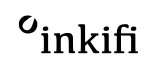A simple guide to getting the most out of your phone camera


Smartphone cameras are deceptively simple, but that doesn't mean there's nothing to know. With only a handful of variables at your control, it's more important than ever to make each element work to get the results you want with minimal fuss. Used well, the tiny portable camera in your pocket can be a powerful tool for creating beautiful, professional imagery.
Here's my quick guide to getting the most out of your iPhone camera.

Manual Controls
Manually setting your focus and exposure gives you the most control and the best results. Tap your subject on the screen, and a box will appear: everything within this area will be bright, visible and sharp. Tapping different areas of the scene will give different results, especially if there’s a lot of contrast in your image. Focus on a dark part of your image, and the whole scene will brighten. Focus on the lighter side, and the shadows grow more intense.

Exposure
Now you can tweak the exposure to get exactly the shot you want. Tap the focal square again and you'll see a small sunshine icon: this is your exposure control. Swipe downwards on the screen to make the picture darker; move upwards to brighten the scene. I recommend erring slightly on the side of underexposure with the iPhone to guarantee you capture all the details. It's easy to then lift the exposure if necessary later, in an app like VSCOcam or A Colour Story.


Collecting Light
The iPhone camera works best in soft, natural light, so optimise any available to you, and turn off any artificial lights. On sunny days, try shooting directly towards the light to create striking and unexpected lens flares. Aim slightly to the side of the sun and watch the starry flares bloom across your screen. Adjust your focus and exposure as above to ensure your subject is still well-lit and visible, then snap away.


Straight Lines
Often shots taken on the iPhone emerge with accidental angles, simply as it's so easy to unintentionally tilt the phone whilst framing a shot. Whenever you're photographing something with horizontal or vertical lines, line up your shot against these; you can turn on grid lines on your screen to help with this. Get down at eye-level with whatever you’re shooting, and hold your phone straight rather than tilting towards the subject. Think about where the lens is on your phone – the top right corner – and line that up directly with your subject for a really clean shot.

Take A Burst
In lower light levels it can be tricky to get a single clear shot of anything that's moving. Activate burst mode - by holding down the on-screen shutter whilst taking a picture - to take a rapid succession of photographs without needing to adjust your exposure or focus - perfect for kids and pets on the run.

On Blurpose
Sometimes in low light a perfectly crisp shot just isn't possible. Instead, embrace the blur. Focus on something still in your image, hold down on the square to lock your settings in, then take a shot or a burst of images for hazy, blurry movement.

Shutter Release
When the on-screen button isn't convenient, you can use the volume controls, your iPhone headphones or the inbuilt self-timer mode to trigger the camera to shoot. Get creative about where you rest your phone for self-timed shots: read my tips for creative selfies here.

A Gentle Edit
iPhoneography is not just about the camera, but any post production edits you can do using your smartphone too. Most images can benefit from a little, gentle editing, to further refine and improve on the scene you have captured. Simple edits like cropping, exposure adjustment, and changes to colour saturation can elevate an image to a whole new level. Pay attention to any changes you find yourself having to consistently make, and adjust your shooting style to compensate. It's always best to capture the image as true to your vision as possible, and use post production sparingly to bring it to life. And of course don't forget to take the time to print your photos, printing is a gift to yourself for the future.

Sara Tasker is a freelance photographer & writer and well as being an iPhoneography & Instagram coach. She also has quite a nice blog: meandorla.co.uk